We listen when you tell us what you need and we're constantly improving your software.
The magic formula
After a release it is good practice to press Ctrl+Shift+R on your keyboard. This ‘hard reset’ clears the cache, making for smooth sailing ahead.
How do I know what’s new?

Ahead of changes being made we pop a notice up on the home page to say that ABCgrower will be briefly unavailable very early in the morning while the developers work their magic.
Then we add Release Notes that tell you what we’ve been up to. A number on the bell icon indicates unread notifications.
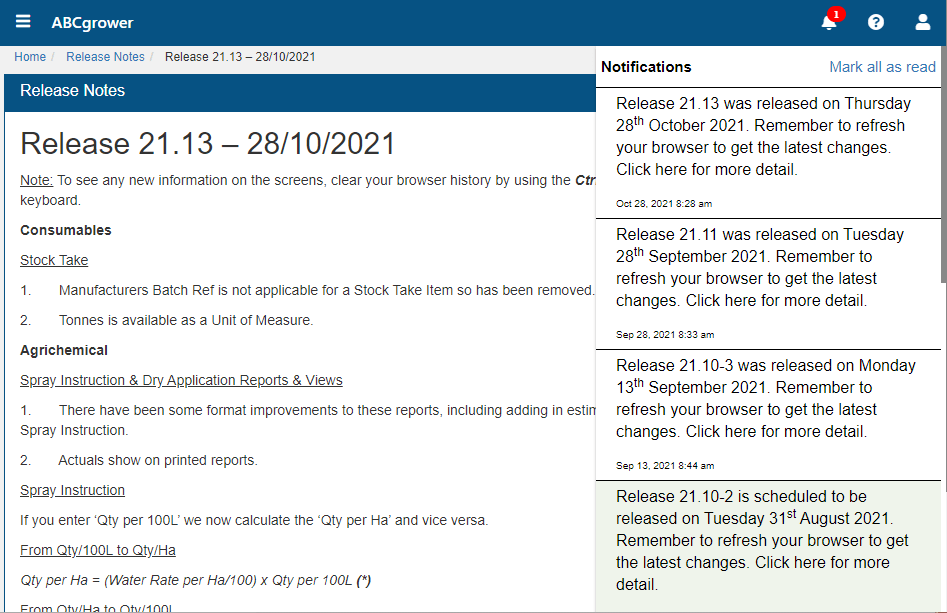
Click on the bell to see a list of notifications. Then click on a notification to open the Release Notes. This is where we share the update news.
