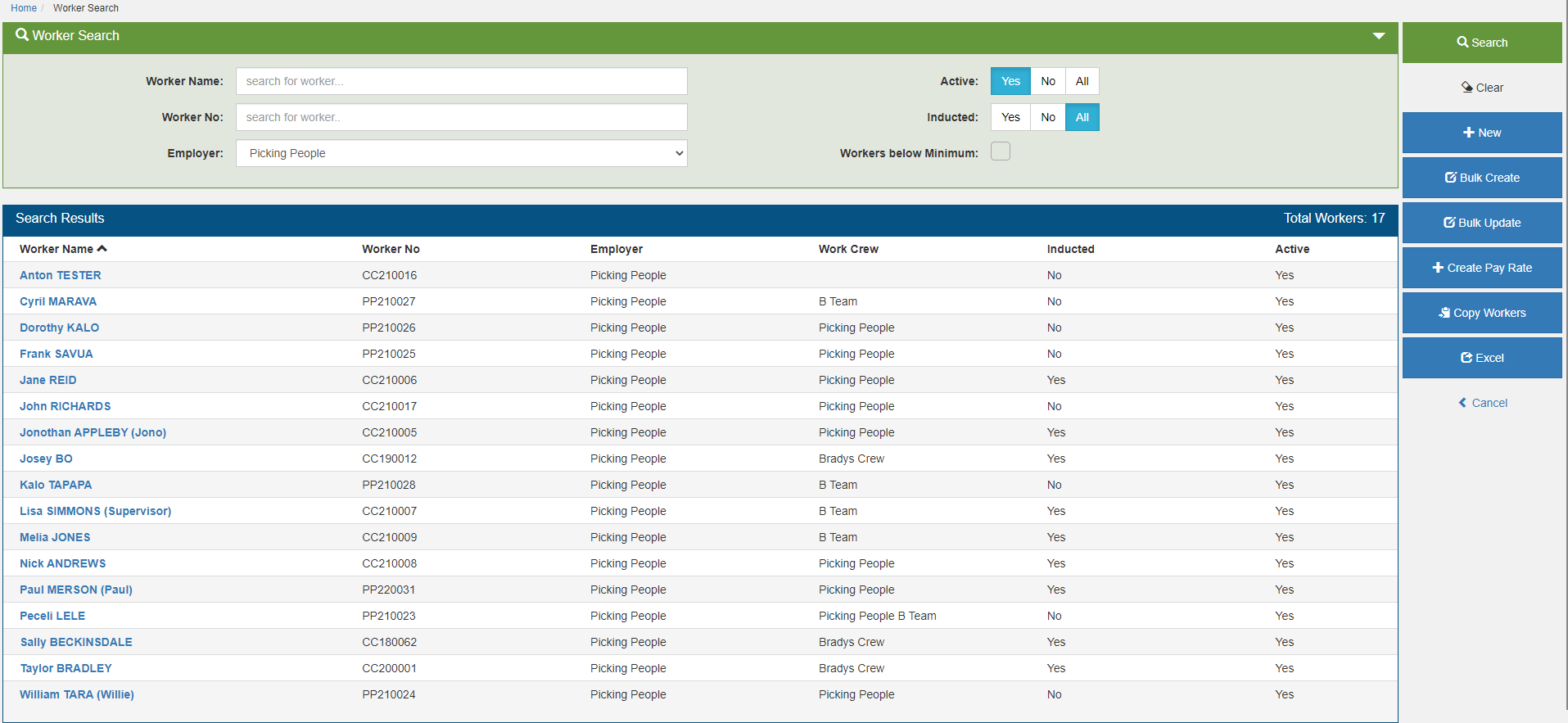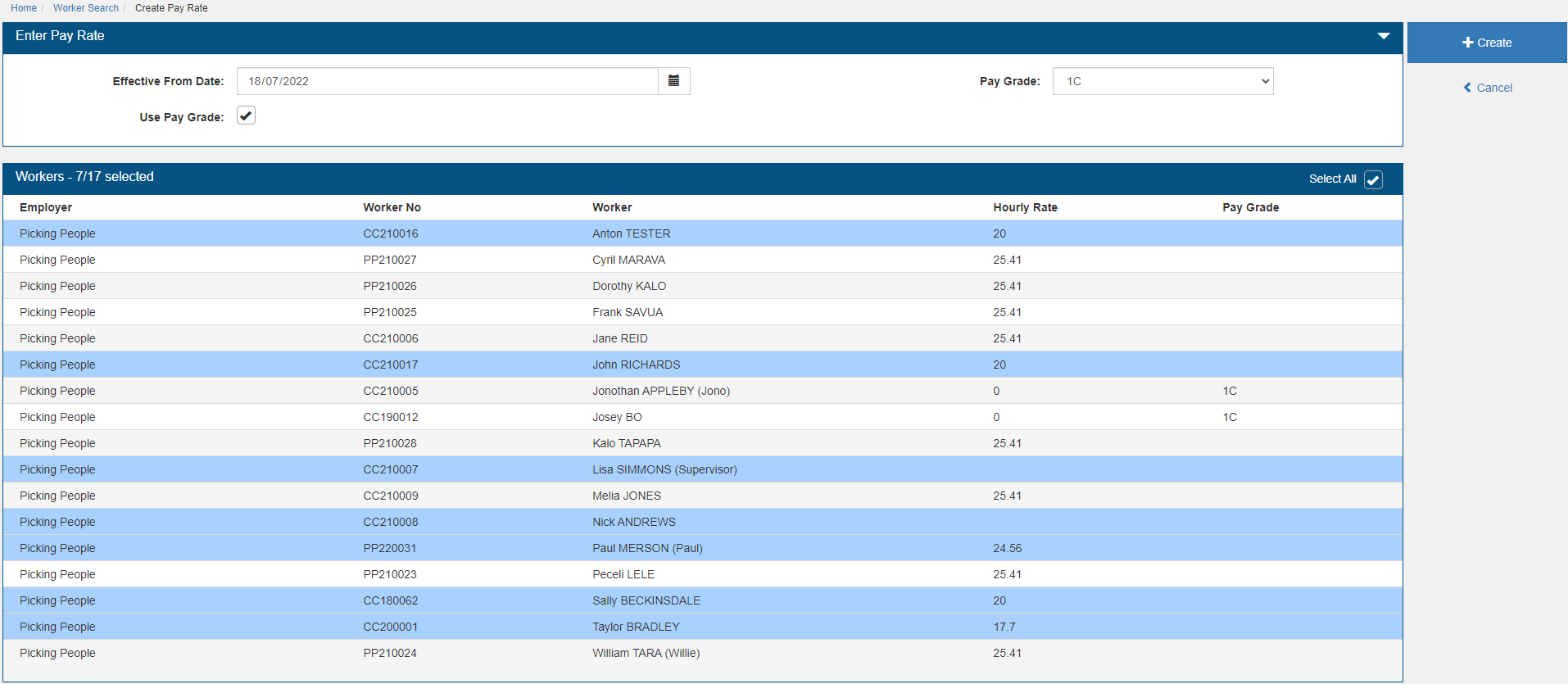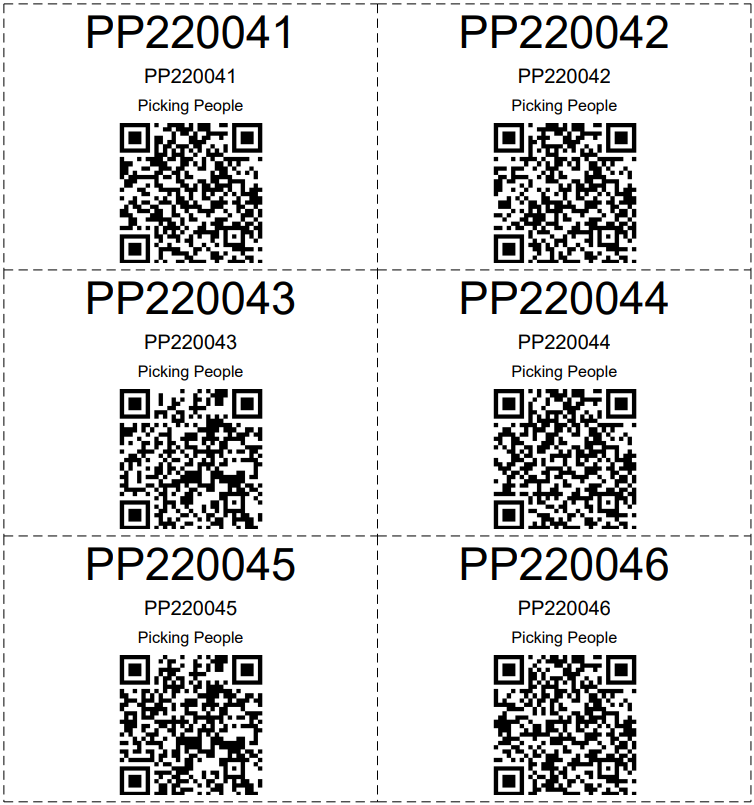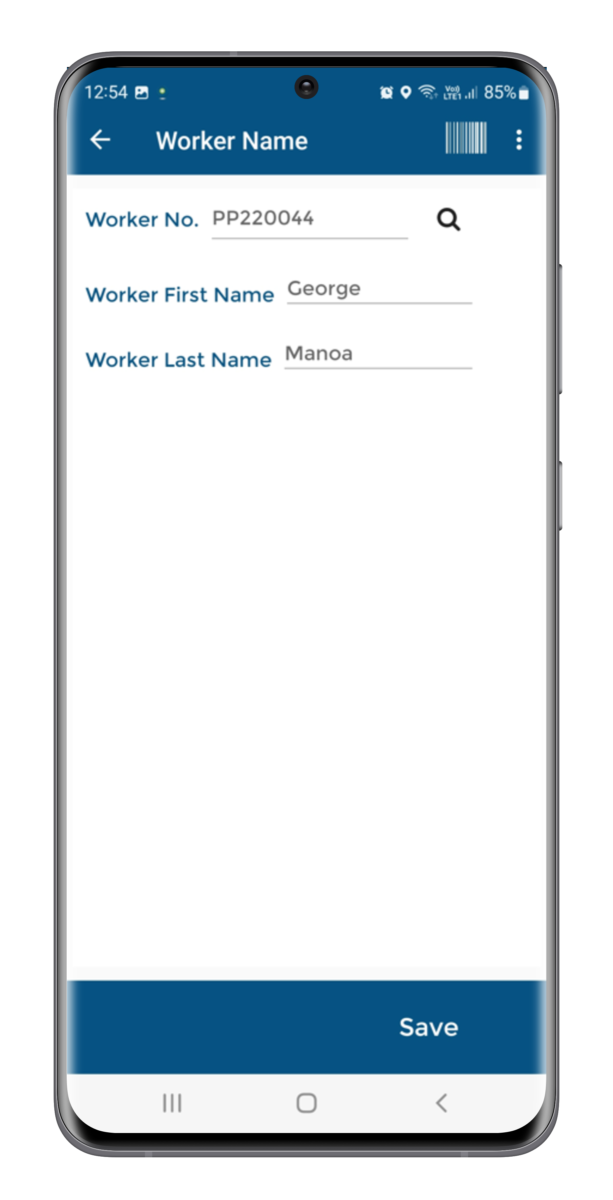Welcome to your Winter issue of Grow IT. We hope your harvests are fruitful and that you can take a few minutes out to catch-up on the news…
We’ve got a fully-packed newsletter for you – enjoy!
Sharon and the ABC team

We’re Invested!

We’re very pleased to announce that we’ve partnered with Jenkins Group Limited. Jenkin’s core competencies are specialised printing, distribution and technical service in the fruit and produce industry, and comprises Jenkins Freshpac Systems, J-Tech Systems, Globalpac Technologies, CR Automation and now, ABC Software. ABC offers a complementary capability to the Jenkins Group, and Jenkins investment supports ABC’s plans for significant growth across New Zealand and Australia. It’s a fantastic fit with well aligned business models, complementary cultures and shared values.
Above is the J-Tech team with ABC at the Hort Connections event in Brisbane – we think you can spot Sharon and Alison pretty easily!
Events – lots of them!

It’s been an eventful few months – we had a great time at Hort Connections in Brisbane in June where we joined 3000 delegates for a key industry conference and exhibition. Key topics included: leveraging farm data with your customers, state of the industry panels, environmental issues affecting growers, bio-security, and future farming. In between conference sessions we were busy networking with delegates in the exhibition area – proudly sporting our new ABC shirts.
Above you can see us (L – Alison, R – Sharon) with a rather flat Chris Hemsworth!
Events coming up
We’re back to Australia this month attending BerryQuest22 on the Gold Coast between 25-28 July. This event brings together the berries community in a three-day event showcasing the latest innovations including growing techniques, research, packaging, export development, biosecurity, labour and marketing. We’re looking forward to networking and understanding more about what’s happening in the industry. We’re also hoping to catch-up with our Aussie berry clients – so if you are attending get in touch and we can catch-up over a coffee (or a berry smoothie!).
All the details here: https://berries.net.au/bqi2022/
And, back in New Zealand, we’ll be attending the Apples and Pears Conference – NZAPI – in Nelson on 24-26 August. The conference theme is Adapting to New Horizons and explores how the apple and pear industry can meet new horizons that have arisen over the last two years. There will be presentations and discussions on growing our industry globally, strengthening our sustainability pillar, technology partnerships and telling our story to the world.
We’re looking forward to mingling with colleagues and partners and listening to industry leaders. If you are planning to go, come and find us – Sharon and Alison will be attending, we have a small exhibitor space with cake and a competition, it would be great to say Hi. Did we mention there will be cake?
All the details here:
https://www.applesandpears.nz/Library/General/NZAPI_Conference_2022
What’s New?

NFC Readability
The team has been working hard behind the scenes and we’re excited to let you know the ABCgrower Mobile App can now read NFC tags. You can continue to scan worker cards or search for workers by name but now have the option to scan NFC tags. If you have existing NFC tags, cards or wristbands, or are considering heading this way talk to us for more information.
App for Apple
The ABCgrower Mobile App was originally developed for Android because the scanners use this operating system. But you’ve told us that on some farms you prefer Apple to Android, and you’re keen to use the App on your iPhones. There’s been a few hoops to jump through, but we are excited to announce an intended release date to the App Store of 31 July!
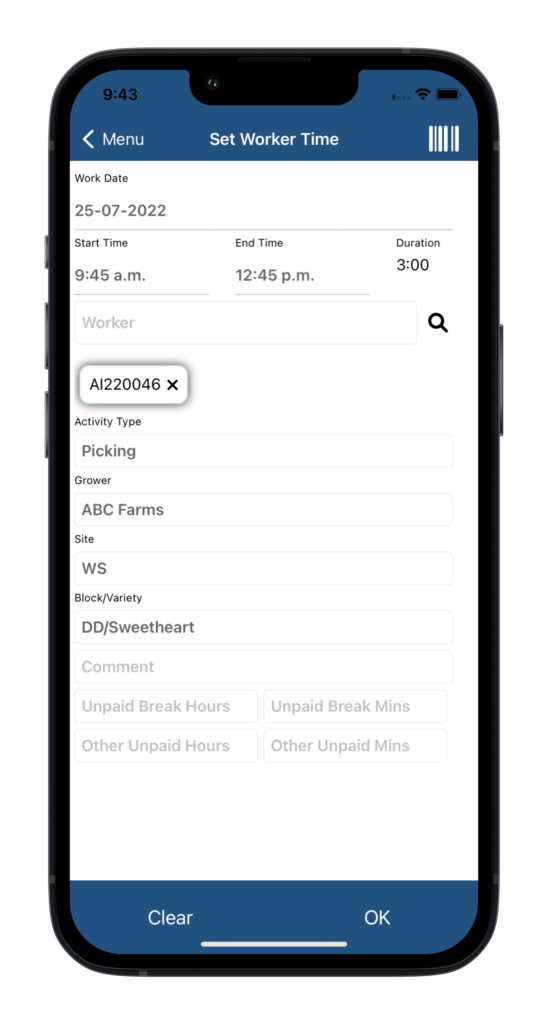
Hot Topic – Productivity

Average productivity is a key component of the changes to the Australian Horticulture Award legislation. In order to determine average productivity, you need to know which workers are competent at the specific task. You need to know the time those competent workers spent on the task. And you need to know the quantities those workers did. When you have all that information, you can determine the average productivity. Now you need to put each worker against that average to determine if the worker is below average, or average and above. For those average and above, you should be paying them the 15% uplift.
This can be a big ask when managing via spreadsheets. The person doing all this data collection and manipulation, is not doing the job they were doing last year. Who is doing that job? This is where good software tools come into play. Let the software handle the legwork of crunching the numbers and presenting information for decision making. Use your key staff in the roles you hired them for. Automation is the buzz in the horticulture industry. Software tools such as ABCgrower for worker productivity is automation.
What would it mean to your business if you can see productivity every day? What decisions would/could you make? What opportunities does it create? Productivity is a fixed formula of quantity over time. What you do with this information, however, is a choice each farmer can make. Some ideas:
Reward high performers
Know your key workers and who to retain
Motivate workers using comparisons on what other workers are achieving
Identify poor performers, and act
If you have questions, get in touch here.
Customised online demo
45 day obligation free trial
Comprehensive training at no cost