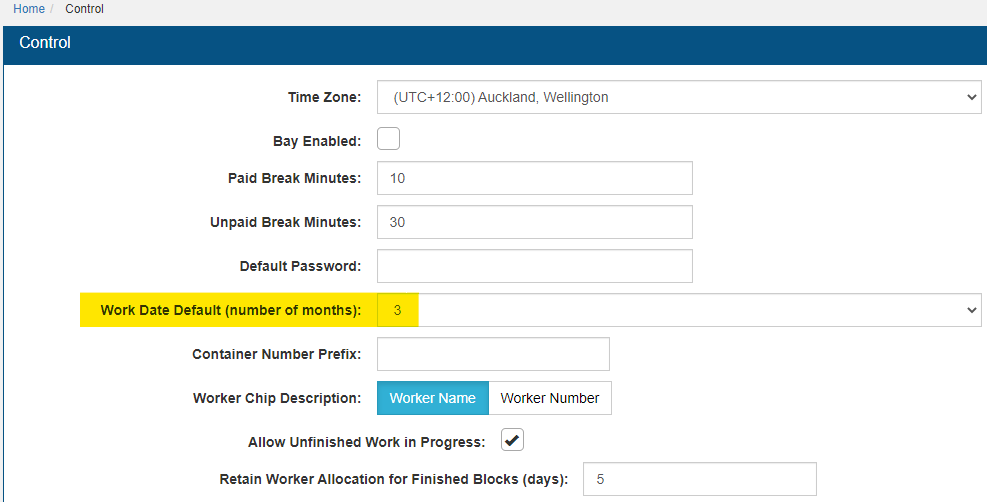Dating Tips – Part 2
‘Work Date From’ is a common filter in ABCgrower, like in Worker Activity Search for example. It’s set to 3 months by default, but you have control over this.
Sound familiar? I talked about this a while back. Well, now it’s a whole lot better. Not only can you set a default for your organisation, you can set different defaults for individual users. For example, a manager who frequently runs daily reports may set the number of months to zero, and a spray operator who looks at the seasons data may set the number of months to three.
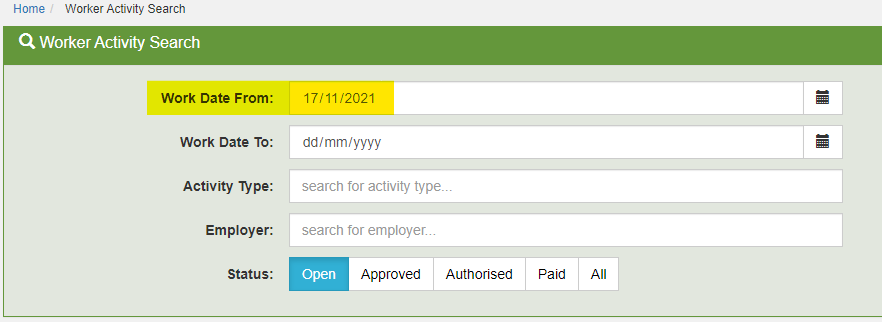
Set user default
Go to Settings > Users > click the User name link and select a value from the dropdown list in Work Date Default. To set the default to the current date choose zero. To keep using the default value set for the organisation leave the field blank.
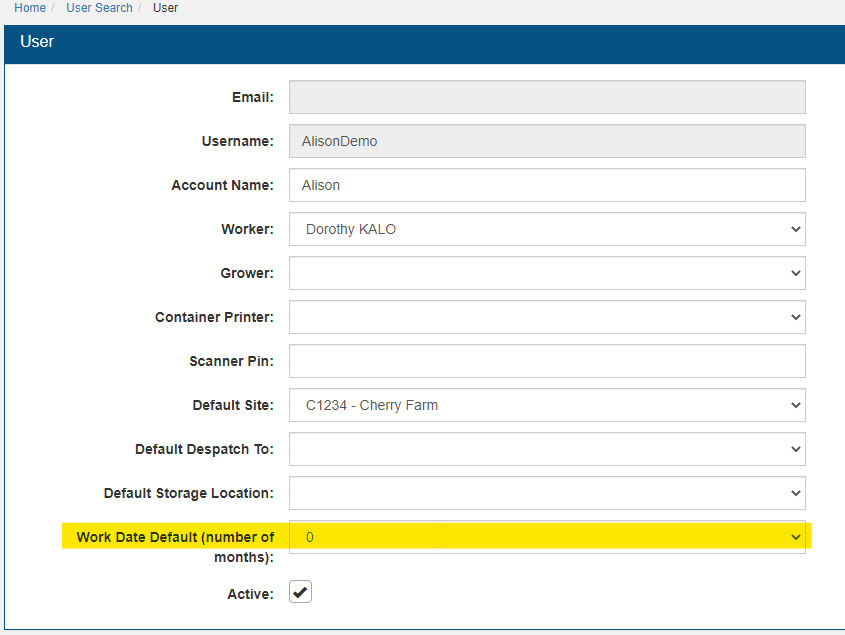
Set organisation default
Go to Settings > Control and change the setting in Work Date Default. To set the default to the current date select zero. This will apply to any users without a value set on their user profile.