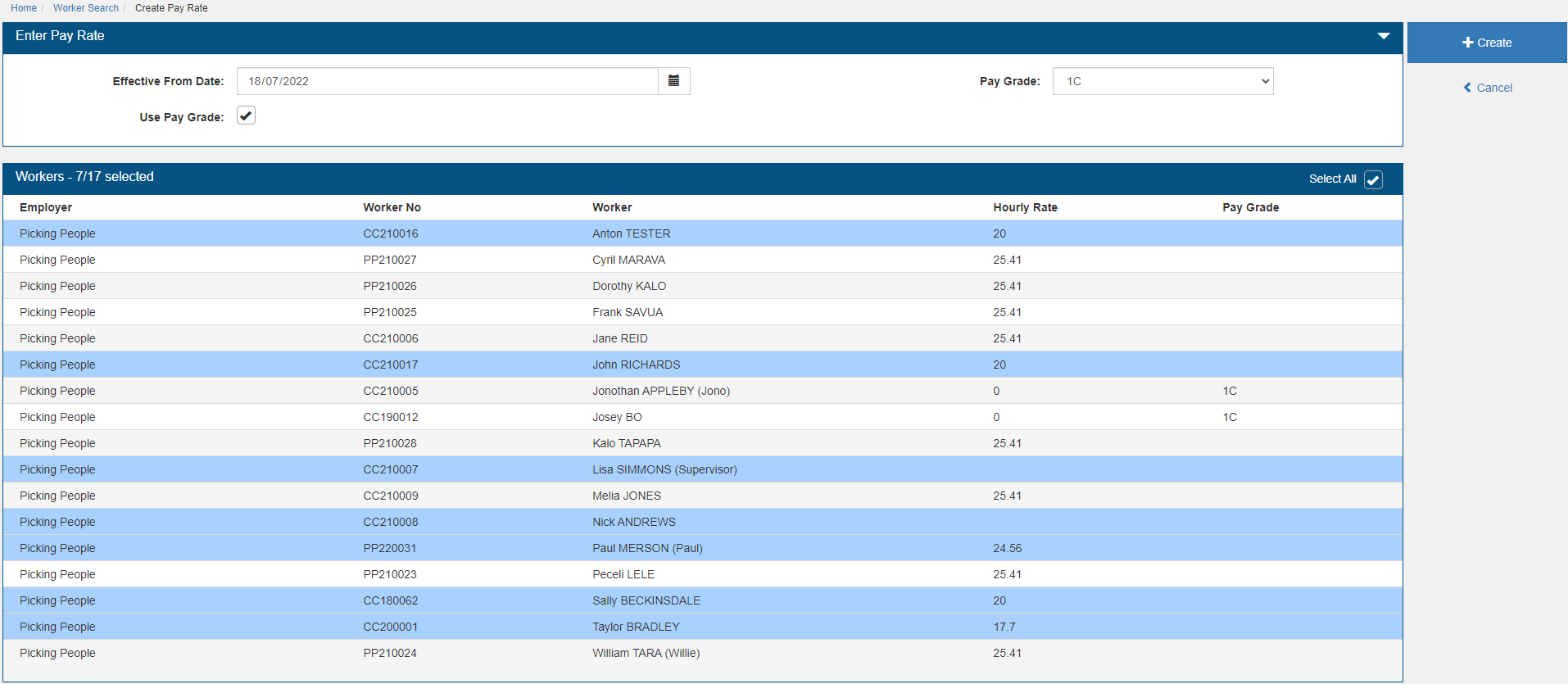Work smarter, not harder
Paying your workers by the hour? Any worker who is to be paid by the hour must have an Hourly Rate or Pay Grade set against their individual record. Sounds painful? It doesn’t have to be. You can set Pay Rates and apply Pay Grades in bulk. It really is as easy as ABC.
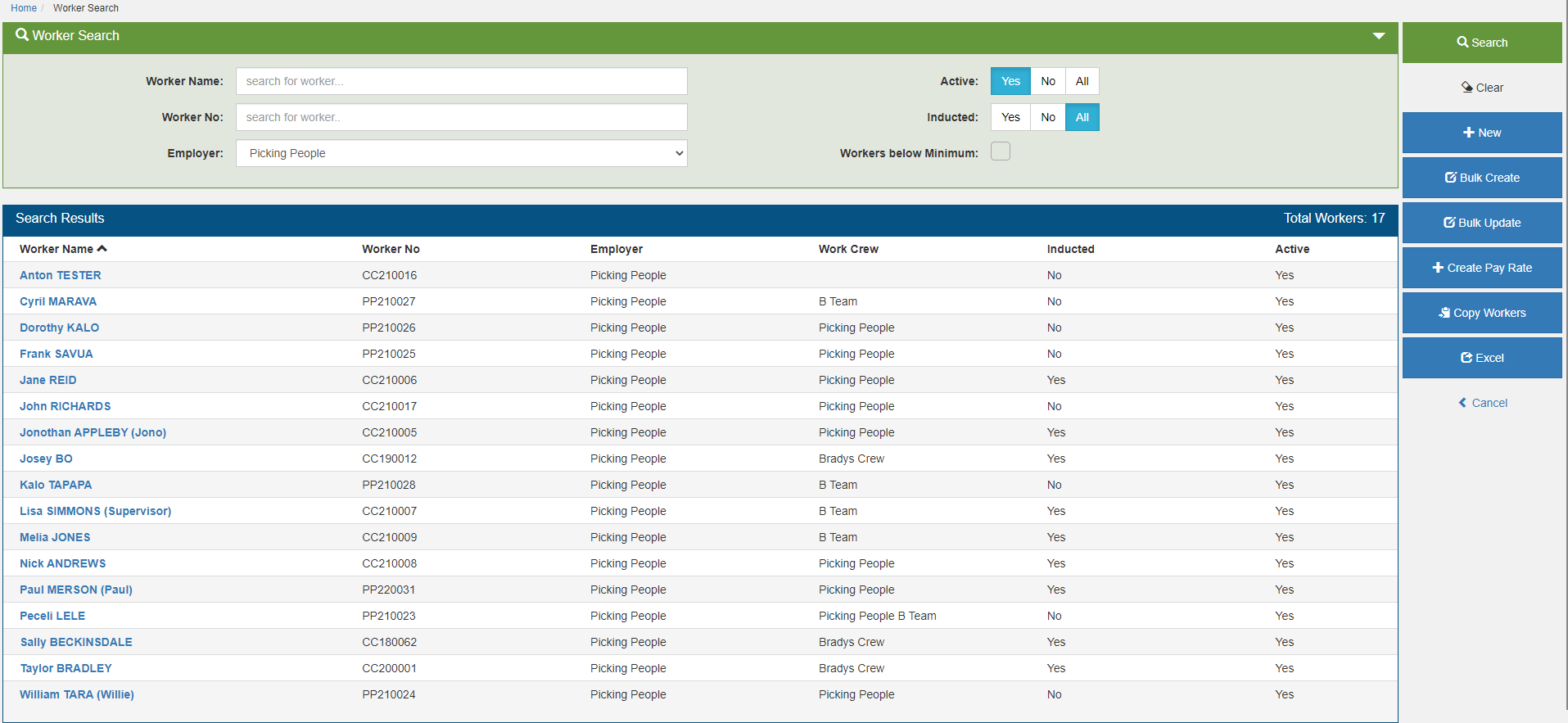
Tell me how?
If you’re using Pay Grades make sure these are setup first via Settings > Pay Grade.
Go to Worker > Worker, use the filters and Search for the workers (you can filter the list further in the next step). Then click Create Pay Rate.
Enter the Effective From Date and the Hourly rate, or if using Pay Grades, tick the box and then select the Pay Grade from the dropdown list.
Select the workers you want the rate or grade to apply to and lastly, hit Create!